Why do we use Figma?
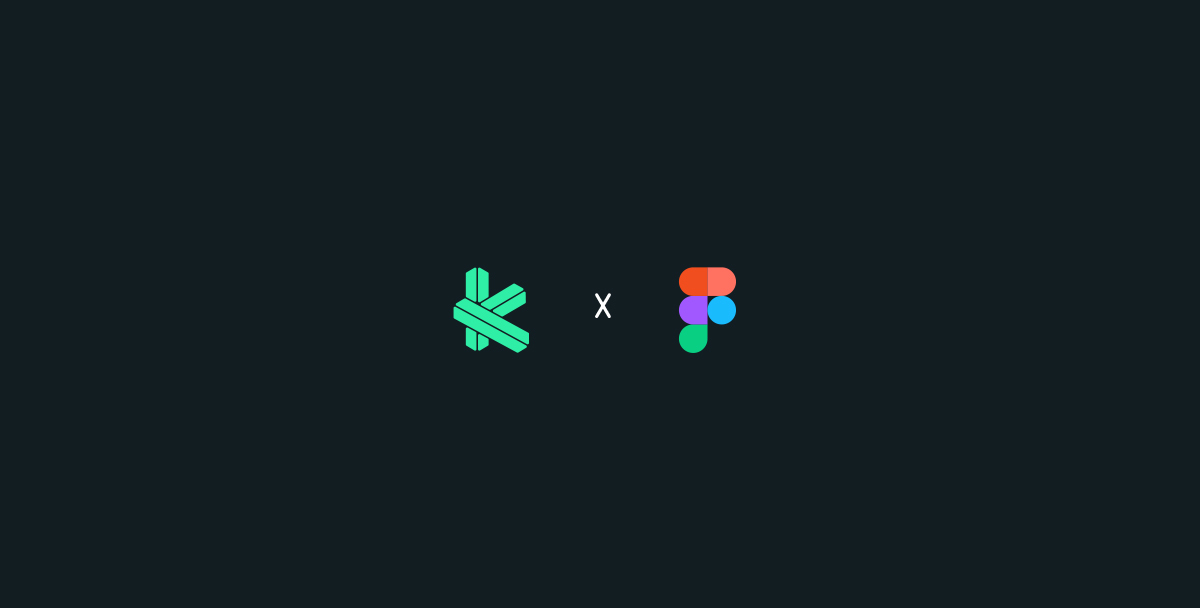
Our design team has worked with several different tools but Figma turned out to be the one that we mostly found ourselves at. This is because it is the best tool to collaborate with.
One of the biggest differences between other UI design tools and Figma is that Figma works in browsers, making it extremely available and simple. In terms of collaboration, this gives Figma a major advantage.
Currently, Figma is free to use for individuals. The professional team plan costs 12$ per editor per month, and it adds unlimited projects, a team component library, and Slack integration.
How does it work?
In Figma, you can collaborate with the team in real-time. There is no need to communicate back and forth. All the team members can see directly on the tool what’s happening. All you need is an internet connection. (This may be the only negative thing about it – you need an internet connection all the time)
Each project has its own URL, so file sharing is hassle-free.
Auto Layout is a feature that has Figma. It’s more like auto-works! It is best used with repeated UI elements like tags, lists, menus, etc. It saves a ton of time and cuts down redundant work.
What saved our time more, is its commenting feature. You can simply leave a comment right in the file, so your team can discuss the project remotely with no need to run to set up google meets calls or face-to-face meetings.
Another favorite thing about Figma is that plugins are created by the designer community. Plugins are easy to access and install for all users.
In Figma, you can use Anima as a plugin to convert designs to working HTML and CSS code automatically.
Another value of Figma is that it’s totally cloud base, so version control is never an issue. Cloud Storage is yet another benefit of using Figma. Any unsaved file is automatically moved to drafts.
With Figma you can hand-over designs, present designs, collaborate with team designers all in one.
Final Words
Figma is easy to learn, just try and you will see! You can watch completely free online tutorials, if not all, of most of the features.
The best thing is that it’s constantly updating, improving, and adding new key features that we didn’t even know how much we needed them.