Holding efficient online meetings during quarantine
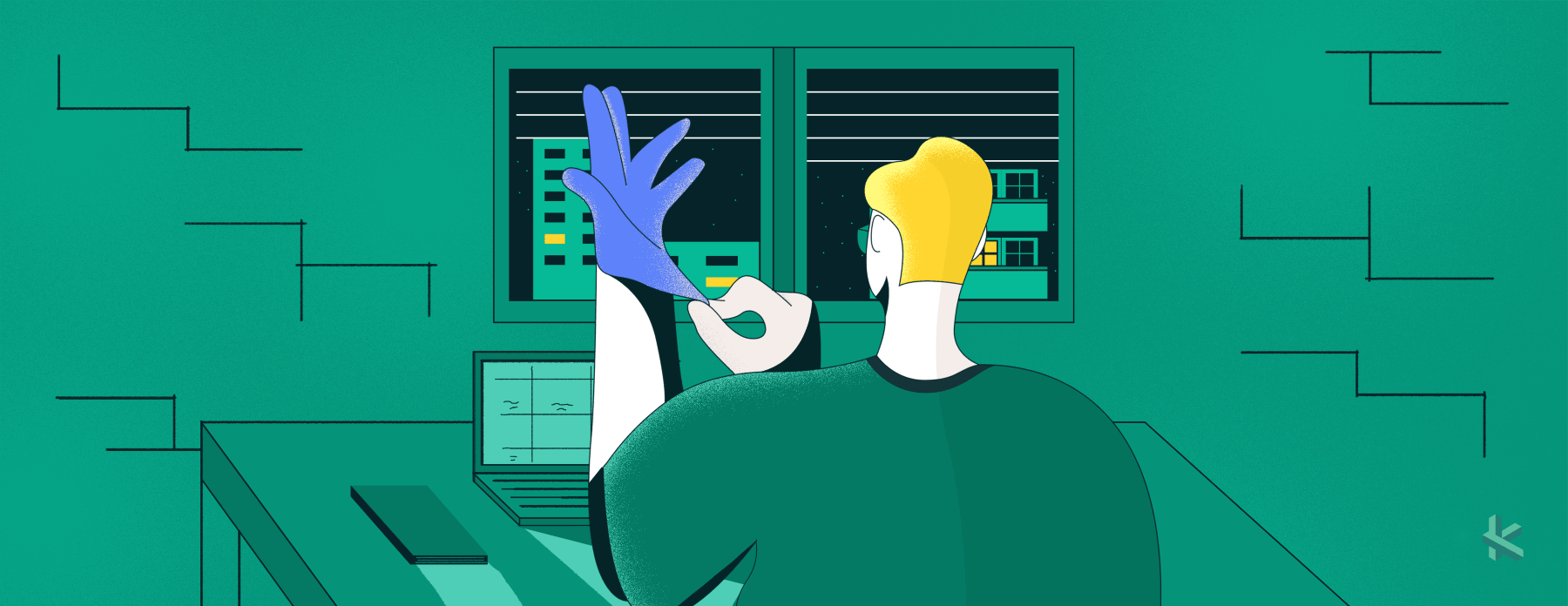
Since businesses are trying hard to prevent workers from transmitting coronavirus with travel restrictions and remote work arrangements, there is a strong risk that in-person meetings with staff, clients, or suppliers can be postponed for weeks, or even months.
Holding online meetings seems to be one of the “life savings” trends at this difficult time for the whole world. The effects of the Coronavirus pandemic, in addition to health, have resulted in our daily work and most of the companies have returned to the world of technology, transmitting all capabilities to ‘online mode’.
As work continues remotely, it is important to keep the spirit of collaboration alive between the team members!
Meetings are the events where you exchange ideas, assing tasks, make commitments, and brainstorm. Whether they’re face-to-face, virtual, or a combination of both, meetings are an opportunity to connect with your colleagues. In other words, they are a chance to discuss critical tasks and issues, determine the important next steps to get work done, and collaborate to achieve more. At their best, meetings are productive, stimulating, and worthwhile—making them powerful team builders, motivators, and taskmasters. At worst, they can be distracting, boring, and pointless—making them big time wasters.
“If you want to kill time, a meeting is the best weapon.”
6 tips on holding an effective online meeting
Come with a clear plan and agenda
A meeting without a clear agenda is a waste of time and often leads to confusion.
Your preparation for the meeting greatly influences the perception of others about this meeting as well as the tasks assigned. Schedule the agenda early and send it by email at least 1 day in advance, so that others come prepared at the meeting knowing exactly what will be discussed. In this way, you make the meeting productive without getting out of the frame of what the meeting is about.
Appoint a meeting moderator
A meeting without a moderator who leads it is a great opportunity for noise and clutter. It is always preferable to appoint a moderator who leads the meeting to ensure that no one is left out. In the other case, he should make sure that no one overdoes it with excessive talking, leaving no one else in line. The meeting moderator plays a major role in keeping the focus on meeting topics, even when a team member tends to talk about personal topics unrelated to the purpose of the meeting.
Ask questions to enhance engagement
In online meetings some participants might opt out from the conversation and some might feel that they are not heard or cannot express their opinions of the topic. During the meeting it is important to hear what everyone has to say. As an organizer of the meeting go through all participants and ask their opinions regularly.
Try not using cameras – during the coronavirus situation the connection is slower
We all know that seeing each other during an online meeting is more attractive but we should be aware that during this time of the pandemic Covid 19, people are staying and working from home, so the internet connection is a challenge nowadays. Poor connection can lead to misunderstandings and the meeting can easily fail.
Try the safe road- cameras off!
Conclude with clear actions
The moderator of the meeting should extract action items for each of the agenda points and get acknowledgement from all the participants. The key rule is to identify an action item, assign it to one individual and agree on a deadline.
Share Meeting Notes
Once your online meeting concludes, make sure a summary of all the meeting notes is sent to the participants. List the action points identified for each agenda item along with the name of the person responsible for its delivery. Ask all the participants to acknowledge the meeting notes and confirm their understanding.